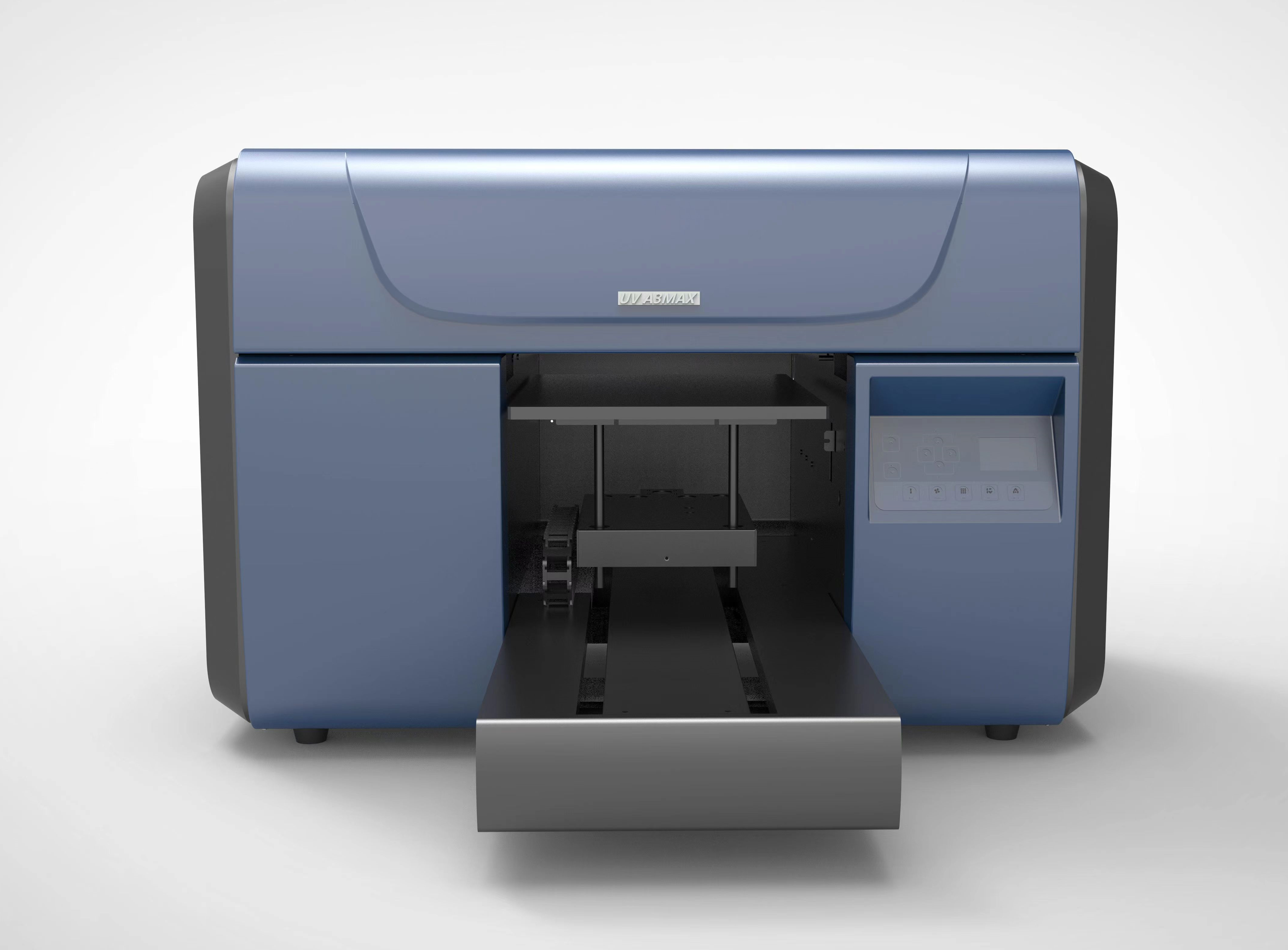How to Stay Away from Static Electricity in Plotters During Winter
How to Stay Away from Static Electricity in Plotters During Winter
Introduction
Winter, with its dry climate, is often a nuisance, especially for users of plotters, as static electricity becomes a persistent issue. Static not only interferes with the normal operation of plotters, leading to a decline in print quality, but it can also cause irreversible damage to the electronic components of the equipment. Therefore, understanding and mastering methods to stay away from static electricity in plotters during winter is crucial for ensuring the stable operation of the equipment and improving print quality.
Causes of Static Electricity in Plotters
Environmental Factors
The low humidity in winter makes it difficult for static electricity to be conducted away through the air, leading to its accumulation on the surface and internal components of the plotter. Additionally, low temperatures can reduce the conductivity of materials, further exacerbating the generation of static electricity.
Factors During Equipment Use
When plotters are in operation, the friction between the paper and the machine's internal components, such as the central axis, can easily generate static electricity. This is especially true when using paper that has not been treated for static electricity, like low-quality PP photo paper, which has a strong non-conductive plastic material. Moreover, the human body itself can carry a significant amount of static electricity, which can affect the equipment when operating the plotter.
Measures to Stay Away from Static Electricity in Plotters
Proper Grounding
Grounding is one of the most direct and effective methods to eliminate static electricity. The plotter's grounding wire should be connected to the nearest metal part of the machine's body to the motherboard, with the length of the ground wire preferably controlled within 3 - 5 meters. To do this, you can weld a 4 square millimeter copper wire to a 0.5 square meter copper plate and bury it in damp soil at a depth of 1.5 meters, then pour salt water over it. It is important to note that the ground wire should not have any joints and should make good contact with the machine. Additionally, computers should also have their own separate ground wire to avoid sharing with the plotter.
Use Humidifiers to Regulate Indoor Humidity
Maintaining appropriate indoor humidity is an important means of preventing static electricity. When the relative humidity of the air is between 40% - 60%, static electricity can be more easily conducted away through the air. Therefore, placing a humidifier in the working environment of the plotter, adding water regularly and turning it on, can help maintain indoor humidity within this range. Additionally, placing one or two basins of water in the room can also help increase air humidity.
Choose the Right Printing Materials and Ink
Using paper that has been treated for static electricity, such as smooth-surfaced, low CaCO3 content lightbox fabric, can effectively reduce the generation of static electricity. At the same time, choosing ink with slightly higher viscosity has a better anti-static effect, as the heavier the ink droplets, the less impact static electricity has on them. However, it is also important to note that ink with too high viscosity may be detrimental to the piezoelectric crystals of the print head.
Use Static Electricity Elimination Tools
There are various static electricity elimination tools available for plotters, such as ion fans, ion guns, and static ropes. These tools can neutralize static electricity generated during the production process, reducing its impact on plotters. Additionally, static brushes are also simple and effective tools that can be used during printing.
Pay Attention to Static Electricity Protection for Operators
Before using the plotter, operators should first eliminate static electricity from their bodies. This can be done by washing hands with tap water or touching other metal objects to discharge body static electricity. During operation, it is best to avoid direct contact with the precision components of the plotter to prevent damage from body static electricity.
Conclusion
Static electricity in plotters during winter is a problem that should not be ignored, as it not only affects print quality but can also cause serious damage to the equipment. By properly grounding, regulating indoor humidity, choosing the right printing materials and ink, using static electricity elimination tools, and paying attention to static electricity protection for operators, static electricity in plotters can be effectively avoided. Users should apply these methods comprehensively according to their actual situation to ensure the normal operation and print quality of the plotter, extending the equipment's service life.
How to Stay Away from Static Electricity in Plotters During Winter
Introduction
Winter, with its dry climate, is often a nuisance, especially for users of plotters, as static electricity becomes a persistent issue. Static not only interferes with the normal operation of plotters, leading to a decline in print quality, but it can also cause irreversible damage to the electronic components of the equipment. Therefore, understanding and mastering methods to stay away from static electricity in plotters during winter is crucial for ensuring the stable operation of the equipment and improving print quality.
Causes of Static Electricity in Plotters
Environmental Factors
The low humidity in winter makes it difficult for static electricity to be conducted away through the air, leading to its accumulation on the surface and internal components of the plotter. Additionally, low temperatures can reduce the conductivity of materials, further exacerbating the generation of static electricity.
Factors During Equipment Use
When plotters are in operation, the friction between the paper and the machine's internal components, such as the central axis, can easily generate static electricity. This is especially true when using paper that has not been treated for static electricity, like low-quality PP photo paper, which has a strong non-conductive plastic material. Moreover, the human body itself can carry a significant amount of static electricity, which can affect the equipment when operating the plotter.
Measures to Stay Away from Static Electricity in Plotters
Proper Grounding
Grounding is one of the most direct and effective methods to eliminate static electricity. The plotter's grounding wire should be connected to the nearest metal part of the machine's body to the motherboard, with the length of the ground wire preferably controlled within 3 - 5 meters. To do this, you can weld a 4 square millimeter copper wire to a 0.5 square meter copper plate and bury it in damp soil at a depth of 1.5 meters, then pour salt water over it. It is important to note that the ground wire should not have any joints and should make good contact with the machine. Additionally, computers should also have their own separate ground wire to avoid sharing with the plotter.
Use Humidifiers to Regulate Indoor Humidity
Maintaining appropriate indoor humidity is an important means of preventing static electricity. When the relative humidity of the air is between 40% - 60%, static electricity can be more easily conducted away through the air. Therefore, placing a humidifier in the working environment of the plotter, adding water regularly and turning it on, can help maintain indoor humidity within this range. Additionally, placing one or two basins of water in the room can also help increase air humidity.
Choose the Right Printing Materials and Ink
Using paper that has been treated for static electricity, such as smooth-surfaced, low CaCO3 content lightbox fabric, can effectively reduce the generation of static electricity. At the same time, choosing ink with slightly higher viscosity has a better anti-static effect, as the heavier the ink droplets, the less impact static electricity has on them. However, it is also important to note that ink with too high viscosity may be detrimental to the piezoelectric crystals of the print head.
Use Static Electricity Elimination Tools
There are various static electricity elimination tools available for plotters, such as ion fans, ion guns, and static ropes. These tools can neutralize static electricity generated during the production process, reducing its impact on plotters. Additionally, static brushes are also simple and effective tools that can be used during printing.
Pay Attention to Static Electricity Protection for Operators
Before using the plotter, operators should first eliminate static electricity from their bodies. This can be done by washing hands with tap water or touching other metal objects to discharge body static electricity. During operation, it is best to avoid direct contact with the precision components of the plotter to prevent damage from body static electricity.
Conclusion
Static electricity in plotters during winter is a problem that should not be ignored, as it not only affects print quality but can also cause serious damage to the equipment. By properly grounding, regulating indoor humidity, choosing the right printing materials and ink, using static electricity elimination tools, and paying attention to static electricity protection for operators, static electricity in plotters can be effectively avoided. Users should apply these methods comprehensively according to their actual situation to ensure the normal operation and print quality of the plotter, extending the equipment's service life.
Introduction
Winter, with its dry climate, is often a nuisance, especially for users of plotters, as static electricity becomes a persistent issue. Static not only interferes with the normal operation of plotters, leading to a decline in print quality, but it can also cause irreversible damage to the electronic components of the equipment. Therefore, understanding and mastering methods to stay away from static electricity in plotters during winter is crucial for ensuring the stable operation of the equipment and improving print quality.
Causes of Static Electricity in Plotters
Environmental Factors
The low humidity in winter makes it difficult for static electricity to be conducted away through the air, leading to its accumulation on the surface and internal components of the plotter. Additionally, low temperatures can reduce the conductivity of materials, further exacerbating the generation of static electricity.
Factors During Equipment Use
When plotters are in operation, the friction between the paper and the machine's internal components, such as the central axis, can easily generate static electricity. This is especially true when using paper that has not been treated for static electricity, like low-quality PP photo paper, which has a strong non-conductive plastic material. Moreover, the human body itself can carry a significant amount of static electricity, which can affect the equipment when operating the plotter.
Measures to Stay Away from Static Electricity in Plotters
Proper Grounding
Grounding is one of the most direct and effective methods to eliminate static electricity. The plotter's grounding wire should be connected to the nearest metal part of the machine's body to the motherboard, with the length of the ground wire preferably controlled within 3 - 5 meters. To do this, you can weld a 4 square millimeter copper wire to a 0.5 square meter copper plate and bury it in damp soil at a depth of 1.5 meters, then pour salt water over it. It is important to note that the ground wire should not have any joints and should make good contact with the machine. Additionally, computers should also have their own separate ground wire to avoid sharing with the plotter.
Use Humidifiers to Regulate Indoor Humidity
Maintaining appropriate indoor humidity is an important means of preventing static electricity. When the relative humidity of the air is between 40% - 60%, static electricity can be more easily conducted away through the air. Therefore, placing a humidifier in the working environment of the plotter, adding water regularly and turning it on, can help maintain indoor humidity within this range. Additionally, placing one or two basins of water in the room can also help increase air humidity.
Choose the Right Printing Materials and Ink
Using paper that has been treated for static electricity, such as smooth-surfaced, low CaCO3 content lightbox fabric, can effectively reduce the generation of static electricity. At the same time, choosing ink with slightly higher viscosity has a better anti-static effect, as the heavier the ink droplets, the less impact static electricity has on them. However, it is also important to note that ink with too high viscosity may be detrimental to the piezoelectric crystals of the print head.
Use Static Electricity Elimination Tools
There are various static electricity elimination tools available for plotters, such as ion fans, ion guns, and static ropes. These tools can neutralize static electricity generated during the production process, reducing its impact on plotters. Additionally, static brushes are also simple and effective tools that can be used during printing.
Pay Attention to Static Electricity Protection for Operators
Before using the plotter, operators should first eliminate static electricity from their bodies. This can be done by washing hands with tap water or touching other metal objects to discharge body static electricity. During operation, it is best to avoid direct contact with the precision components of the plotter to prevent damage from body static electricity.
Conclusion
Static electricity in plotters during winter is a problem that should not be ignored, as it not only affects print quality but can also cause serious damage to the equipment. By properly grounding, regulating indoor humidity, choosing the right printing materials and ink, using static electricity elimination tools, and paying attention to static electricity protection for operators, static electricity in plotters can be effectively avoided. Users should apply these methods comprehensively according to their actual situation to ensure the normal operation and print quality of the plotter, extending the equipment's service life.
How to Stay Away from Static Electricity in Plotters During Winter
Introduction
Winter, with its dry climate, is often a nuisance, especially for users of plotters, as static electricity becomes a persistent issue. Static not only interferes with the normal operation of plotters, leading to a decline in print quality, but it can also cause irreversible damage to the electronic components of the equipment. Therefore, understanding and mastering methods to stay away from static electricity in plotters during winter is crucial for ensuring the stable operation of the equipment and improving print quality.
Causes of Static Electricity in Plotters
Environmental Factors
The low humidity in winter makes it difficult for static electricity to be conducted away through the air, leading to its accumulation on the surface and internal components of the plotter. Additionally, low temperatures can reduce the conductivity of materials, further exacerbating the generation of static electricity.
Factors During Equipment Use
When plotters are in operation, the friction between the paper and the machine's internal components, such as the central axis, can easily generate static electricity. This is especially true when using paper that has not been treated for static electricity, like low-quality PP photo paper, which has a strong non-conductive plastic material. Moreover, the human body itself can carry a significant amount of static electricity, which can affect the equipment when operating the plotter.
Measures to Stay Away from Static Electricity in Plotters
Proper Grounding
Grounding is one of the most direct and effective methods to eliminate static electricity. The plotter's grounding wire should be connected to the nearest metal part of the machine's body to the motherboard, with the length of the ground wire preferably controlled within 3 - 5 meters. To do this, you can weld a 4 square millimeter copper wire to a 0.5 square meter copper plate and bury it in damp soil at a depth of 1.5 meters, then pour salt water over it. It is important to note that the ground wire should not have any joints and should make good contact with the machine. Additionally, computers should also have their own separate ground wire to avoid sharing with the plotter.
Use Humidifiers to Regulate Indoor Humidity
Maintaining appropriate indoor humidity is an important means of preventing static electricity. When the relative humidity of the air is between 40% - 60%, static electricity can be more easily conducted away through the air. Therefore, placing a humidifier in the working environment of the plotter, adding water regularly and turning it on, can help maintain indoor humidity within this range. Additionally, placing one or two basins of water in the room can also help increase air humidity.
Choose the Right Printing Materials and Ink
Using paper that has been treated for static electricity, such as smooth-surfaced, low CaCO3 content lightbox fabric, can effectively reduce the generation of static electricity. At the same time, choosing ink with slightly higher viscosity has a better anti-static effect, as the heavier the ink droplets, the less impact static electricity has on them. However, it is also important to note that ink with too high viscosity may be detrimental to the piezoelectric crystals of the print head.
Use Static Electricity Elimination Tools
There are various static electricity elimination tools available for plotters, such as ion fans, ion guns, and static ropes. These tools can neutralize static electricity generated during the production process, reducing its impact on plotters. Additionally, static brushes are also simple and effective tools that can be used during printing.
Pay Attention to Static Electricity Protection for Operators
Before using the plotter, operators should first eliminate static electricity from their bodies. This can be done by washing hands with tap water or touching other metal objects to discharge body static electricity. During operation, it is best to avoid direct contact with the precision components of the plotter to prevent damage from body static electricity.
Conclusion
Static electricity in plotters during winter is a problem that should not be ignored, as it not only affects print quality but can also cause serious damage to the equipment. By properly grounding, regulating indoor humidity, choosing the right printing materials and ink, using static electricity elimination tools, and paying attention to static electricity protection for operators, static electricity in plotters can be effectively avoided. Users should apply these methods comprehensively according to their actual situation to ensure the normal operation and print quality of the plotter, extending the equipment's service life.
RECENT POSTS
Application
-
 UV DTF Printer Client FeedbackA customer from Austria placed an order for our UV DTF printer after many inspections. This is their feedback after using it.
UV DTF Printer Client FeedbackA customer from Austria placed an order for our UV DTF printer after many inspections. This is their feedback after using it. -
 Vango DTF printerOur DTF printer adopts an all-in-one printing design, which is more space-saving and easier to operate.This is our printing show.
Vango DTF printerOur DTF printer adopts an all-in-one printing design, which is more space-saving and easier to operate.This is our printing show.
Wide applications,design for textile printing,Suitable for all kinds of fabrics, T-shirts,leather, bags and shoes etc.
More Application