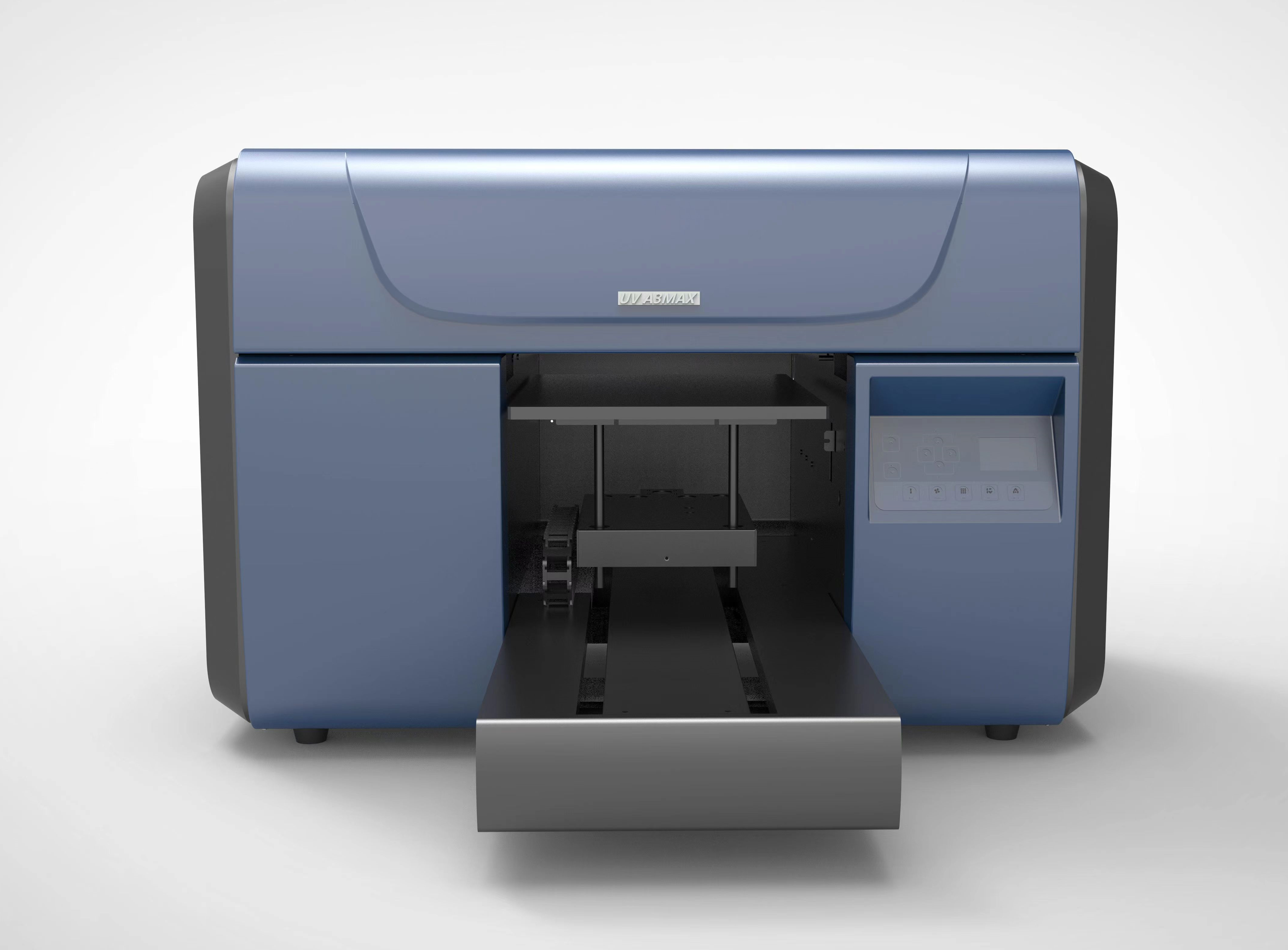How to Reduce Ink Consumption and DTF Printing Costs?
How to Reduce Ink Consumption and DTF Printing Costs?
Saving money on ink and DTF printing is like solving an interesting puzzle. There are many pieces that need to be put together!
One way to save ink is to create special print settings. These settings help control the amount of ink used. You can also adjust print quality and dot size to save even more ink. Another trick is to balance white ink and colored inks. This makes prints look great while using less ink. Sometimes, making tiny ink patterns smaller or less detailed can also save ink. Clever printing tricks like printing multiple designs on one sheet of paper or using new technologies can be very helpful. It's important to track how well these methods work and find ways to make them even better.
By using these methods, you can save a lot of money and make your DTF printing super efficient!
Key Points:
Printing can consume a large amount of ink, but there are ways to save ink.
You can change some settings on the printer to reduce ink consumption. This includes aspects such as resolution and dot size. These changes can help you use less ink without sacrificing print quality. Another trick is to fit more design patterns on one sheet of paper. This is called nesting and gang printing. It helps you make full use of the space on the paper and reduce ink waste.
There are some special computer programs or plugins that can help you track the amount of ink you are using. These programs can provide information to help us make wise choices in saving ink.
In addition, some printers use new methods such as cold peel and hot peel DTF. These can help us print more efficiently and use less ink.
And an important printing habit is to always pay attention to some printing processes and key points. Regularly check aspects such as the amount of ink being used and print quality. This helps us find more new methods to save ink and print better.
Limiting Ink Consumption When Creating Print Modes:
When creating a new print mode for DTF printing, using the right amount of ink is very important. This helps save money and ensure excellent print results.
In the "Devices" menu of the software, we can choose a special tool called a spectrophotometer. This helps create a new print mode with changeable settings. Note that a profile module is needed to use the wizard that guides us through this process.
When setting up a new print mode, we can name it and choose to use less ink. We can also print an ink chart to see the effects of different ink amounts. The goal is to get vivid and deep colors without using too much ink. Be careful to avoid problems such as excessive ink spreading or grainy colors. Using a light to look at our printed products can help us understand their appearance.
Setting Print Options When Creating Full Print Modes:
When creating a new full print mode, setting the resolution and dot size correctly is very important.
We all want excellent print results but don't want to waste too much ink. We can try setting the resolution to 1440x1440 dpi and using small dot sizes. This helps us use less ink while still getting good print results.
To make the printer settings better, we can print an ink chart and select the "lower ink amount" option. This will show us the darkest colors we can get without using too much ink.
Using too much ink can cause problems such as bleeding colors or grainy appearance. Here is a quick guide for print settings:
Managing the Interaction between White Ink and CMYK Colors:
When printing DTF pattern designs, we need to pay attention to how white ink and colored CMYK inks work together.
White ink helps block the background and provides a base for other colors. But using too much white ink can make the colors look less vivid. Therefore, finding the right balance between white ink and CMYK colors is very important.
If we use too much white ink, the colors may not look as vivid. If we use too little, the print may look too dark. To achieve the perfect balance, we need to test different amounts of white ink and CMYK colors.
Finding this balance is very important. It affects the quality of the print, printing efficiency, and cost. When we find the perfect balance, we can produce high-quality DTF prints that look great and don't cost too much.
Halftone and Resolution Adjustments:
Printing patterns on clothes using DTF (direct-to-film) can consume a lot of ink. But there are ways to use less ink and still make the patterns look great!
One method is to change the halftone pattern. This is like the tiny dots that make up a picture. By making these dots smaller, you can save up to 15% of ink. Another trick is to lower the print resolution. This means making the picture a little less detailed. You may not even notice the difference, but it can save 20% to 25% of ink! There are also some special methods for arranging dots, called algorithms. These can help put the ink in the right places and avoid using too much. Finding the right balance between using less ink and maintaining a good design appearance is very important.
Saving money on ink and DTF printing is like solving an interesting puzzle. There are many pieces that need to be put together!
One way to save ink is to create special print settings. These settings help control the amount of ink used. You can also adjust print quality and dot size to save even more ink. Another trick is to balance white ink and colored inks. This makes prints look great while using less ink. Sometimes, making tiny ink patterns smaller or less detailed can also save ink. Clever printing tricks like printing multiple designs on one sheet of paper or using new technologies can be very helpful. It's important to track how well these methods work and find ways to make them even better.
By using these methods, you can save a lot of money and make your DTF printing super efficient!
Key Points:
Printing can consume a large amount of ink, but there are ways to save ink.
You can change some settings on the printer to reduce ink consumption. This includes aspects such as resolution and dot size. These changes can help you use less ink without sacrificing print quality. Another trick is to fit more design patterns on one sheet of paper. This is called nesting and gang printing. It helps you make full use of the space on the paper and reduce ink waste.
There are some special computer programs or plugins that can help you track the amount of ink you are using. These programs can provide information to help us make wise choices in saving ink.
In addition, some printers use new methods such as cold peel and hot peel DTF. These can help us print more efficiently and use less ink.
And an important printing habit is to always pay attention to some printing processes and key points. Regularly check aspects such as the amount of ink being used and print quality. This helps us find more new methods to save ink and print better.
Limiting Ink Consumption When Creating Print Modes:
When creating a new print mode for DTF printing, using the right amount of ink is very important. This helps save money and ensure excellent print results.
In the "Devices" menu of the software, we can choose a special tool called a spectrophotometer. This helps create a new print mode with changeable settings. Note that a profile module is needed to use the wizard that guides us through this process.
When setting up a new print mode, we can name it and choose to use less ink. We can also print an ink chart to see the effects of different ink amounts. The goal is to get vivid and deep colors without using too much ink. Be careful to avoid problems such as excessive ink spreading or grainy colors. Using a light to look at our printed products can help us understand their appearance.
Setting Print Options When Creating Full Print Modes:
When creating a new full print mode, setting the resolution and dot size correctly is very important.
We all want excellent print results but don't want to waste too much ink. We can try setting the resolution to 1440x1440 dpi and using small dot sizes. This helps us use less ink while still getting good print results.
To make the printer settings better, we can print an ink chart and select the "lower ink amount" option. This will show us the darkest colors we can get without using too much ink.
Using too much ink can cause problems such as bleeding colors or grainy appearance. Here is a quick guide for print settings:
- Resolution: Choose 1440x1440 dpi.
- Dot size: Keep it small.
- Ink limiting: Use an ink chart to find the perfect ink amount.
- Ink type: Remember to consider the type of printer you are using (such as solvent, UV, DTG, or DTF).
Managing the Interaction between White Ink and CMYK Colors:
When printing DTF pattern designs, we need to pay attention to how white ink and colored CMYK inks work together.
White ink helps block the background and provides a base for other colors. But using too much white ink can make the colors look less vivid. Therefore, finding the right balance between white ink and CMYK colors is very important.
If we use too much white ink, the colors may not look as vivid. If we use too little, the print may look too dark. To achieve the perfect balance, we need to test different amounts of white ink and CMYK colors.
Finding this balance is very important. It affects the quality of the print, printing efficiency, and cost. When we find the perfect balance, we can produce high-quality DTF prints that look great and don't cost too much.
Halftone and Resolution Adjustments:
Printing patterns on clothes using DTF (direct-to-film) can consume a lot of ink. But there are ways to use less ink and still make the patterns look great!
One method is to change the halftone pattern. This is like the tiny dots that make up a picture. By making these dots smaller, you can save up to 15% of ink. Another trick is to lower the print resolution. This means making the picture a little less detailed. You may not even notice the difference, but it can save 20% to 25% of ink! There are also some special methods for arranging dots, called algorithms. These can help put the ink in the right places and avoid using too much. Finding the right balance between using less ink and maintaining a good design appearance is very important.
RECENT POSTS
Application
-
 UV DTF printer for Gold silver stickersGold and silver stickers that many customers like, let's see how it is made.
UV DTF printer for Gold silver stickersGold and silver stickers that many customers like, let's see how it is made. -
 Application scenarios of UV DTF printersUV DTF printer is our NEW machine, which is loved by many consumers.crystal stickers are widely used.
Application scenarios of UV DTF printersUV DTF printer is our NEW machine, which is loved by many consumers.crystal stickers are widely used.
Crystal stickers can also be used as decorations to make your gift more beautiful and special.
More Application